LinkedIn is a social network for working professionals and if you are looking for better job opportunities and career growth, LinkedIn is the best platform for you.
Platform for Working Professionals
You might not be aware of this but your LinkedIn is being carefully reviewed by recruiters and hiring managers for the jobs that you apply for.
So, if your LinkedIn isn’t right, then you might not make up to the first round of Interview.
Let’s get started
#Tip 1: Amazing Profile Photo
Aside from your name, Your LinkedIn Profile Review is the second thing that recruiters notice.
Don’t put up a photo that is too dark or too old.
Put up your recent photo and make sure that it’s bright, clear and you are smiling and most importantly you are looking Professional.
For Guys: A colored shirt and a suit jacket with a Tie if possible.
For Ladies: A Blazer with a nice fitted top that is the best match for the office.
Avoid Photos from recent family weddings or occasions.
While Putting up a Profile Photo for LinkedIn look directly at the camera.
#Tip 2: Use a Powerful Headline
Once you are done with your profile photo, the second thing is to go for a powerful Headline on your profile.
A Catchy industry-specific is a must since all new connections will have a first look at there.
By default, LinkedIn will place your most recent job title as your headline. Make sure you that by incorporating keywords and a specialty.
People will suggest you have high-value words in your Headline that have a high impact.
I completely disagree, just putting up your Job title as your Headline will help recruiters to easily find you and will specifically know who you are and what you do.
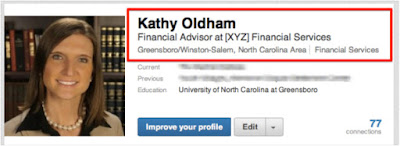 |
Easy & straightforward |
For example: If you are a Financial Advisor at XYZ Company.
Your Headline would be Financial Advisor at XYZ Company.
Now if a recruiter is looking for you with the same experience as you have the same profile they would be able to find you.
Don’t confuse your recruiter with high valued words, Keep it short and keep it clean.
#Tip 3: Make a Summary of what can I do for you?
Most people don’t write anything in their profile summary and it’s a missed opportunity. This section is often overlooked by people.
It is one of the sections, where a potential LinkedIn recruiter will look up for your greatest accomplishments.
Your summary should address three things:
· Who You are
· Who You Help
· How You Help Them
Develop a Sentence that what type of career interests you and what drives you the most.
Then discuss the area of expertise, mention any awards you have received. Mention a little bit about your personality.
 |
| Tell People how you solve problems |
To make the conversations readable for the recruiters to see it, start using bullet points and tell how your work is helping companies.
Put your email id at the very end.
Hence, a short and sweet Profile Summary only and just don’t talk about only you, you, you. Tell People how you actually solve problems.
#Tip 4: Writing your experience
Most of the people write their overall experience in their LinkedIn Profile but that work is done by Professional Resume Writer
Yes, You're right. Don't copy the experience from your Professional Resume.
Your Work Experience Section is below your main Profile section.
If your company is there in the search it will be automatically linked to your profile.
Get a LinkedIn Profile Makeover
Get a LinkedIn Profile Makeover
In the description section, just write your awards and achievements with a maximum paragraph of 3-4 lines.
Don’t copy and paste your work experience from a resume that is not something loved by recruiters.
Your LinkedIn Profile will not tell everything about your experience but yes it will make recruiter curious enough to contact you.
Hire a LinkedIn Profile Reviewer and get noticed by most of the recruiters.
#Tip 5: Ask For Recommendations.
I have seen most of the people hesitate to ask for the recommendations by their bosses or old managers.
Asking for recommendations is a must, get over that fear and ask it.
Ask for recommendation is one simple way that can make your LinkedIn Profile to truly stand out.
 |
| Ask For Recommendations |
If recommendations come from people you are working for then it’s one of the things that are highly appreciable by recruiters.
Getting a recommendation from a Peer is not that important for you as compared to old boss or manager because they are someone you can use as a reference.
#Tip 6: Significance of Volunteer Experience
Volunteer Section is the best place for showing your passion and how would you likely to give back to the society.
One can find this section at the bottom of the page just below your experience and education section.
Go ahead and add the organization you helped for.
Researchers have shown 46% of companies find volunteer section just as vital as paid work.
#Tip 7: Customize your LinkedIn URL & Contact Information
Yes, you can actually do that, most of the people aren’t aware of that. This is found in the edit Public Profile section & URL.
Just go ahead and click on it, and you will find it in the top right-hand corner of the page.
Add your name or even your business name.
At last but not the least, add a Phone Number if you’re comfortable or just an email Id that is actually visible on your Profile.
If a recruiter wants to talk to you about an opportunity, it’s easier for them to reach out to you.
So, here it goes 7 Powerful LinkedIn Profile Tips, follow these tips and see a tremendous increase in views of your Profile by the LinkedIn recruiters.
 |
| Master your LinkedIn Profile NOW |
NOTE: Don’t forget to add your resume written by a resume writing services agency, it’s easier for a LinkedIn recruiter to see your resume on the LinkedIn Profile.
Share & help your friends 😊
Note: We recently have been awarded as a best resume writing services in Canada
Note: We recently have been awarded as a best resume writing services in Canada
Go and Get Your Dream Job.

Well Written, keep bringing more!!
ReplyDeleteI read your blog on https://resumeble.wordpress.com/
Yes Mayank, That's right. I hope you found the information that you have been looking for.
Delete